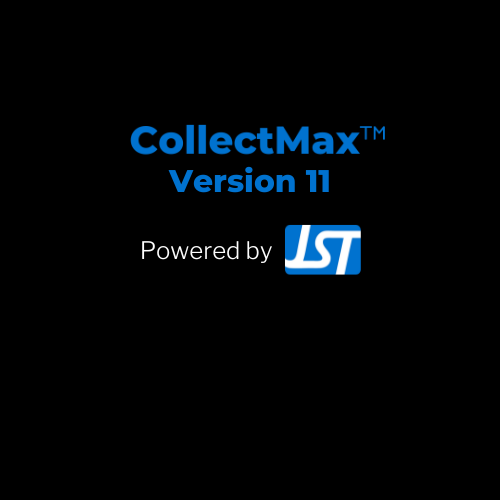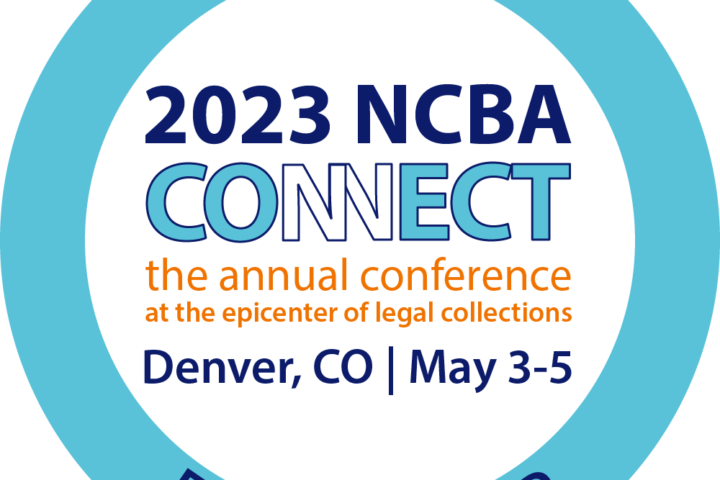CollectMax version 11 is due to be released mid October. JST Customers with a support contract and monthly subscribers will receive the version 11 upgrade at no charge. Customers can expect an email soon with upgrade details.
Take a look at just a few of the new features:
SmartClip
A new data clipboard tool, SmartClip, displays a user configured popup screen that allows you to quickly and easily copy data fields directly onto the clipboard making it easy to paste data into fields for e-filing, online skip tracing sites, and much more. Users can set up any number of different SmartClip types depending on it’s intended use and what data fields will need to be copied and pasted.
Each SmartClip allows you to define for up to 12 buttons, each one configured to a specific CollectMax data field, including user-defined variables. Each button is assigned a short name to denote the data that will be copied to the clipboard when the button is selected.
The SmartClip screen is non-modal, meaning that users will be able to move through the ac-count tabs and data without being limited to one screen.
Time Specific System Lockout
A new grid is available for the system lockout feature whereby times can be set for when users are not able to be logged into CollectMax. This feature can only be set by a supervisor user.
A message will be displayed to users attempting to log in outside of the allowable login times. Only supervisor users will be able to override this message and bypass the lockout setting.
This new lockout feature will not allow automated processes such as MaxPlans, reports, ex-ports, and batch process, for example, or run during times that are not available Customer should review any automated processes to ensure scheduled times are not during disallowed times.
Do Not Call Warning Expansion
A system option has been added to expand the behavior of the account level ‘Do Not Call’ warning. Once this option has been turned on all phone numbers attached to an account will be set to ‘Do Not Call’ in addition to turning on the flashing the ‘Do Not Call’ message.
This is a system wide setting and when selected will be implemented for all CollectMax users. All phone numbers attached to a account will be set to ‘Do Not Call’ when adding the ‘Do Not Call’ flash message.
Account Member Selection Added to Call Activity
Account Members have been included in the ‘Who’ drop-down list when adding a call activity code. Users will see the name of any account members attached to the account along with debtor names in the drop-down list.
Once the account member has been selected, the phone number listing will include all the phone numbers for that member in the drop-down list. You can select the correct number from the listing without typing it in.
Batch Image Import by Client Selection
Batch image import selection criteria has been modified to narrow the selection by client, including individual, client set and client group. For example, user may select to import a group of images by network number, reference account number, or other account number but limit the import to a specific client or client set/group. Images will only be attached to accounts with a matching number which belong to the selected client or client set/group.
Print Multiple Invoices from Invoice History
Multiple invoices can now be selected for printing with the addition of this feature. Instead of selecting a print range of invoices, a new selection called Multi-Select ‘ has been added enabling users to selected a number of invoices, not a specific range, for printing. If Multi-Select is chosen, the print range option is unavailable.
Advanced Features
The following feature can not be supported with CM500 edition or CollectMax Basic subscription. Contact JST Sales for more details.
Coming Soon – Max Account Import
Consider this new tool to be the Account Import Modules (AIM) on steroids. Max Account Import will be a more powerful tool than AIM. AIM will still be available but Max Account Import will take importing account details to a whole new level.
Max Account Import will include more CollectMax data fields as well as include some general account companionation rules. The Reg F data fields will be included in this new account import tool along with other CollectMax data fields that are not part of AIM.
Max Account Import will not be available until later this year (2022) and will require CollectMax version 11. Current AIM users may want to consider this new offering.
More details to come!