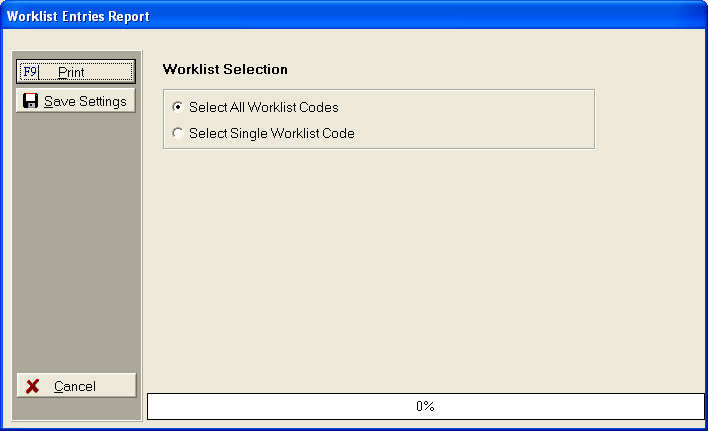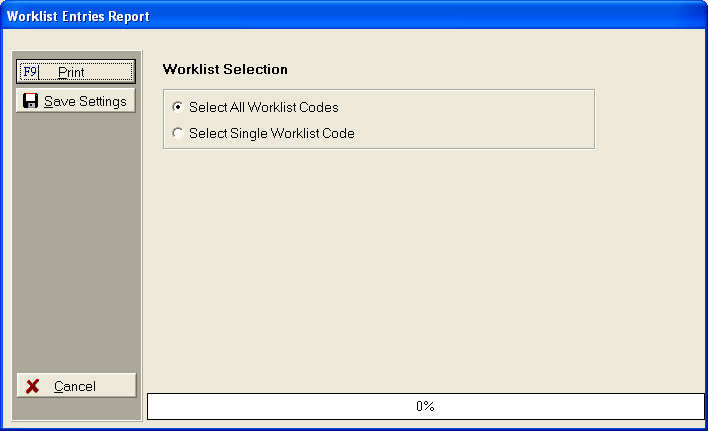Worklist Entries Selection Criteria
Use the following selection
criteria to narrow down the accounts to be included on this report.
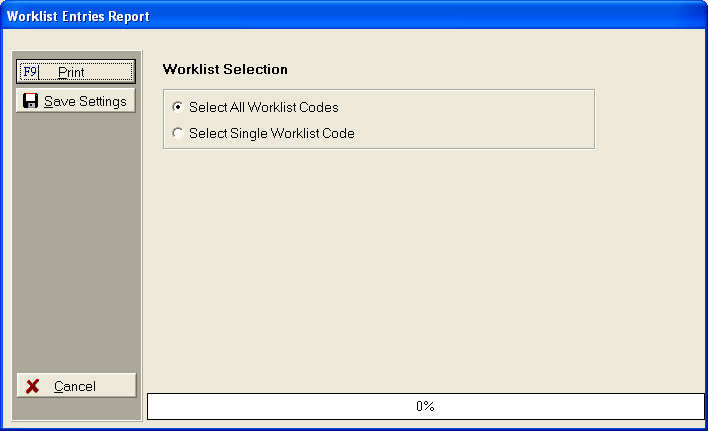
- Worklist Selection: Select
to print accounts on All Worklists
or a Single Worklist.
- Save Settings: To save these report
settings, click the
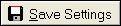 button. Users
do not have to save settings to run the report with the current selections.
The
save settings option can be used as a short cut when running future reports.
Select
the most common settings and click the
button. Users
do not have to save settings to run the report with the current selections.
The
save settings option can be used as a short cut when running future reports.
Select
the most common settings and click the 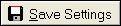 button. The
next time this report accessed it will show the settings that were saved.
button. The
next time this report accessed it will show the settings that were saved.
- Print: To generate report click Print.
Then select to print to File,
Printer, Screen
or Cancel generation of report.
- Worklist Entries Report Sample