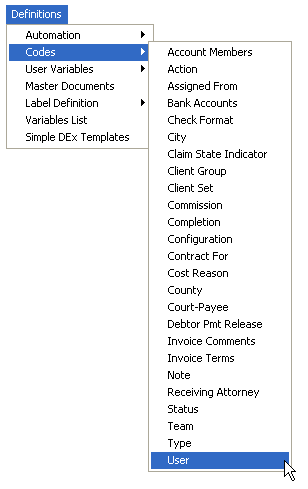
1. From the menu bar of CollectMax, select Definitions, Codes, User from the pop-up menus.
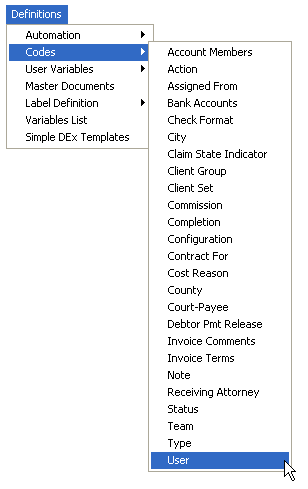
2. The User Code Screen will be displayed.
Select the user code to be Modified.
3.
Click
the  button.
button.
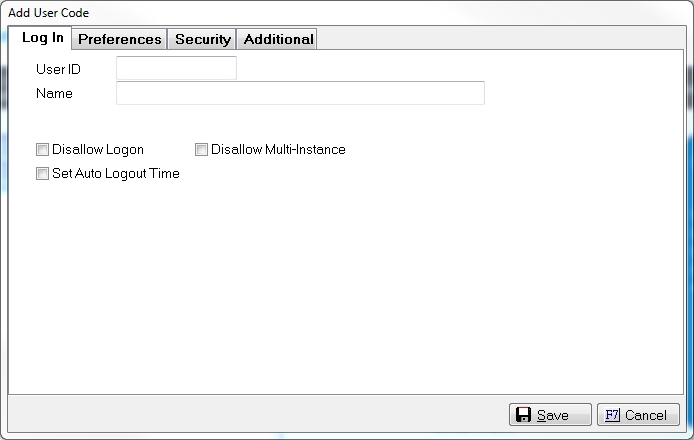
4. Make the changes. See How to Create a User Code for an explanation of the fields.
5. Click
the  button.
button.