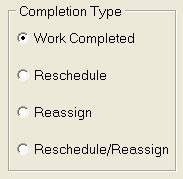
Completion Codes are used in conjunction with Action Items. Action Items inform your office that an action is to be taken on an account (i.e. Send a demand letter, make a phone call, file a lawsuit). Completion Codes inform the system that you have completed the action on an account. By completing the action item, CollectMax "knows" that the action is completed and can direct the account by advancing the action item a number of days into the future to be worked again, or by reassigning the action on the account to another operator.
Completion Codes come in 4 different types:
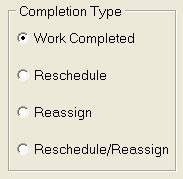
CollectMax is delivered with a typical set of completion codes pre-defined:
![]()
AD- Advance: This is a Reschedule type of completion code. This completion code allows the user to enter a # of days to advance the action item. In addition you can change the status of the account being worked, generate a specified document on the account being worked, and have a default history note entered into the account being worked. By modifying this code you can have a default number of days to advance the action item, the new status code, the specific document to be generated, and the history note to be entered all pre-defined. By modifying the code, you can now simply enter the AD Completion code and all the other events will take place automatically.
![]()
AR- Advance and Refer: This is a Reschedule/Reassign type of completion code. This completion code allows the user to enter a # of days to advance the action item as well as refer the action item to another Responsible party. In addition you can change the status of the account being worked, generate a specified document on the account being worked, and have a default history note entered into the account being worked. By modifying this code you can have a default number of days to advance the action item, the Responsible code to direct the account to another operator in the office, the new status code, the specific document to be generated, and the history note to be entered all pre-defined. By modifying the code, you can now simply enter the AR Completion code and all the other events will take place automatically.
![]()
CM- Completion: This is a Work Completed type of completion code. This completion code allows the user to inform CollectMax that work has been completed. In addition you can change the status of the account being worked, generate a specified document on the account being worked, and have a default history note entered into the account being worked. By modifying this code you can have the new status code, the specific document to be generated, and the history note to be entered all pre-defined. By modifying the code, you can now simply enter the CM Completion code and all the other events will take place automatically.
![]()
CN- Cancel: This is a unique completion code that does not have a specified type. The CN completion code is used to Cancel an Action Item that was assigned in error or no longer will need to be completed. You are limited to adding a history note to the account being worked when you use the CN completion code.
How to Modify a Completion Code
How to Create a new Completion Code