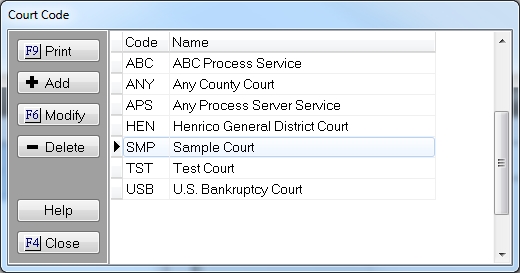
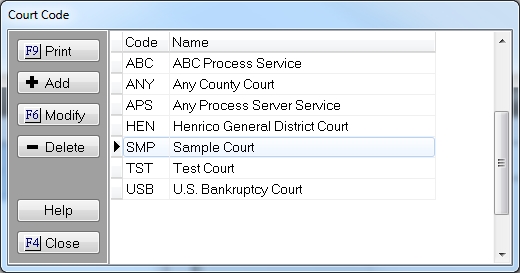
The Court-Payee code is a 6 digit code that identifies a court where you will be sending letters or forms, or a payee which you will be sending a check to. All information, such as the name of the clerk and the address of the court, will default into the letter or form by use of this code. For instance, if you use RGDC for the Richmond General District Court and complete all the demographic information requested, this information will default into the appropriate place each time you use the "RGDC" in a debtor file as the court.
Cost checks produced by CollectMax use payee information drawn from this code file. Information you place in the data entry field labeled "PAYEE" will appear as the payee on these checks. Depending on the types of costs that occur in your practice, it may be desirable to include entities other than the courts in this code file.
If check printing is installed, you have choices regarding grouping of checks. When cost checks are generated (prior to actual printing) you can choose to print the check individually by entering a blank grouping code. If you require checks to the same payee to be grouped into a single check, enter a grouping code.
A grouping code can be any combination of letters and numbers. For most applications, an existing identifier code is the simplest grouping code to use.
To make it easier to enter consistent grouping codes, you can choose the default code to be entered automatically when cost checks are generated. The check grouping option allows you to select either "Court Code", Fwdr/Cred ID", or "None" as the grouping code. This selection can be overridden for any individual check you generate.
 - Click print button to print
a list of your Court-Payee codes.
- Click print button to print
a list of your Court-Payee codes.
 - Select this button to create a new Court-Payee code.
- Select this button to create a new Court-Payee code.
 - Click the Modify button to edit information fields for
the selected Court-Payee code.
- Click the Modify button to edit information fields for
the selected Court-Payee code.
 - Select the delete button to delete/replace
the selected Court-Payee code.
- Select the delete button to delete/replace
the selected Court-Payee code.