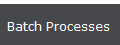 button to bring up
the Mass Account Processes tab.
button to bring up
the Mass Account Processes tab. The Client Letters Batch Process allows users to create a client letters in a batch instead of one by one.
From the
main screen of CollectMax, select the 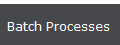 button to bring up
the Mass Account Processes tab.
button to bring up
the Mass Account Processes tab.
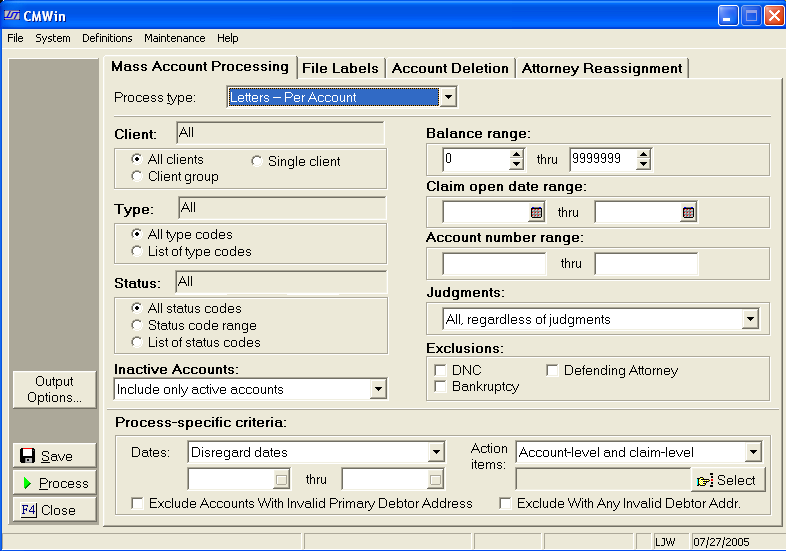
Select the
Process Type of Letters-Per Client
from the  button to bring up the Client Letters Selection
Screen.
button to bring up the Client Letters Selection
Screen.
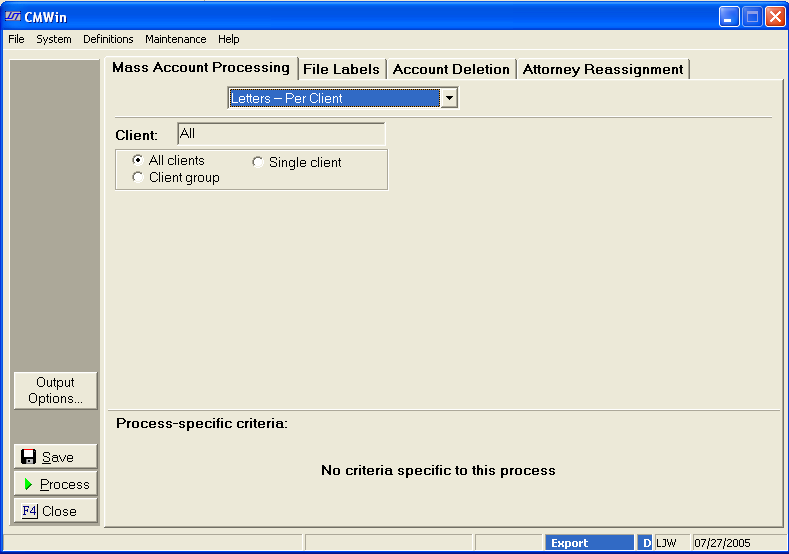
 button next to the selection.
button next to the selection. For the ability to automate this batch process, see Batch Process Automation Script , a Version 7 Feature.
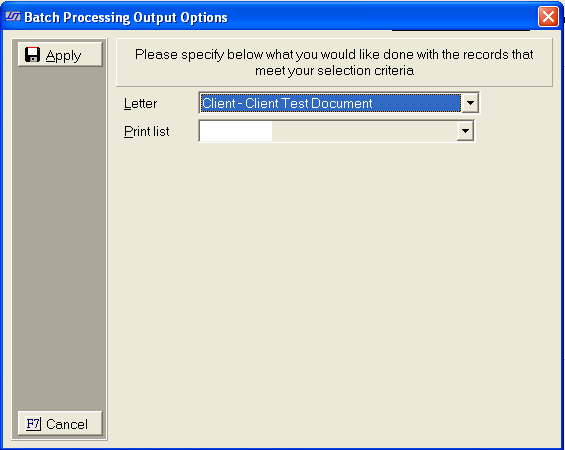
 list.
list.  list.
list. button to create a preview list of documents and
continue.
button to create a preview list of documents and
continue.
Note: This is a Version 3 Feature. For information on obtaining this or another feature, contact the Sales Department.