 located to the left of the selection. Select Status
Code Range
located to the left of the selection. Select Status
Code RangeTo have your
report include a range of Status Codes, Click the radio button  located to the left of the selection. Select Status
Code Range
located to the left of the selection. Select Status
Code Range
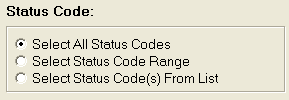
The ![]() section will appear.
section will appear.
Click the
 button to select the first Status Code in the range.
Click the
next
button to select the first Status Code in the range.
Click the
next  button to select the final Status Code in the range.
button to select the final Status Code in the range.
By choosing Select Status Code Range, the report will search within the status range the accounts in the CollectMax database to generate the report.