 located to the left of your selection.
Select Client Group
located to the left of your selection.
Select Client GroupTo have your
report only include Clients that are in a certain Client Group, click
the radio button  located to the left of your selection.
Select Client Group
located to the left of your selection.
Select Client Group
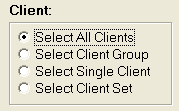
The ![]() section will appear. Click
the
section will appear. Click
the  button and select the client group.
button and select the client group.
By choosing Select Client Group, the report will search only accounts within the selected Client Group to generate the report.