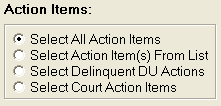
To include a single or a list of action items to include,
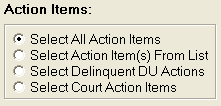
Click the
 button next to Select
Action Items From List.
button next to Select
Action Items From List.
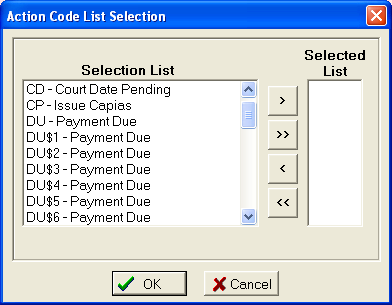
Highlight the action code(s)
and click the ![]() button to add to the Codes to the Selected
List section.
button to add to the Codes to the Selected
List section.
If you would like to remove an action code
from the selected list click the ![]() button.
You may
remove all the codes by clicking the
button.
You may
remove all the codes by clicking the ![]() button.
button.
Once you
have selected all the action codes, click the ![]() button.
button.