This transaction is used to refund client credit funds back to the client.
To enter an RFC transaction:
Select RFC from the Enter Transaction Code
selection and click the ![]() button:
button:
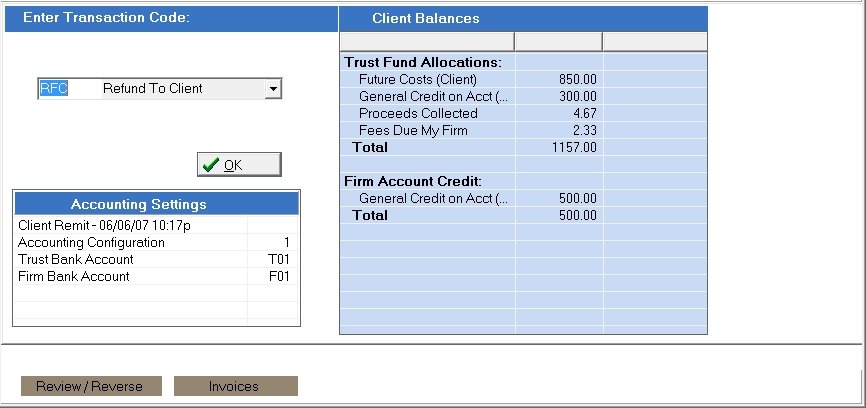
This will open the RFC screen:
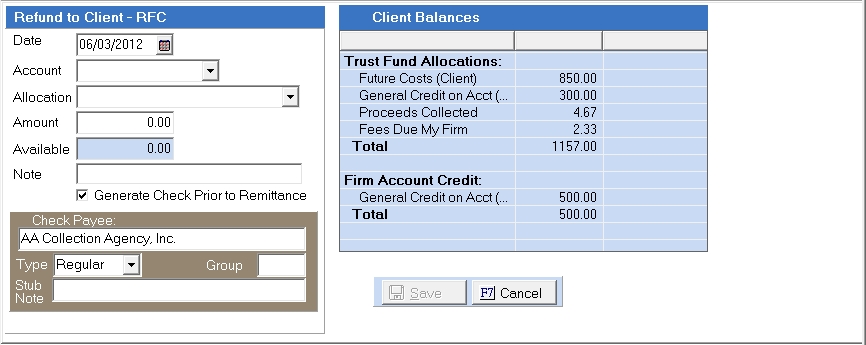
Select the
date for the transaction by typing in the date in the MM/DD/YYYY format
or clicking the ![]() button and selecting the date. This
field will default to today's date.
button and selecting the date. This
field will default to today's date.

Select the
bank account you will be refunding the client's money from by clicking
on the  button in the Account
field.
button in the Account
field.

Once you
have selected a bank account to make a refund from, select the balance
allocation to refund from the Allocation  list.
list.
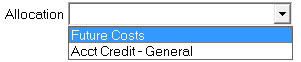
Enter the amount of the refund in the Amount field.
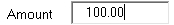
The current balance of the selected funds will be listed in the Available field.
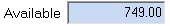
Enter any notes regarding this RFC transaction in the Note field:
 .
.
If you have
the check writing feature, Click the ![]() next to Generate
Check Prior to Remittance to have a check be put on the pending list now.
Otherwise,
the check will be generated with the remittance.
next to Generate
Check Prior to Remittance to have a check be put on the pending list now.
Otherwise,
the check will be generated with the remittance.
Click  to save your RFC
transaction.
to save your RFC
transaction.
See Also: Enter Client Transaction Codes