 button.
button. To remove all actions from a worklist, users must purge the worklist.
1.
From the
main screen of CollectMax, click the  button.
button.
2.
Click the  button to bring up the Purge Worklist Screen.
button to bring up the Purge Worklist Screen.
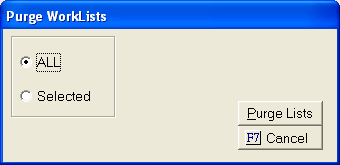
3. Select to purge All or a Selected Worklist.
4.
If Selected
is picked, then select the worklist from the  list.
list.
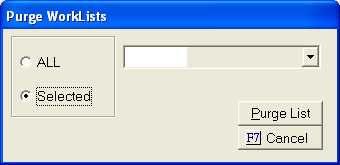
5.
Click the
![]() button a Purge Complete will appear.
button a Purge Complete will appear.
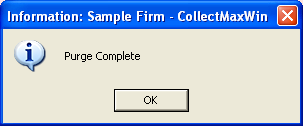
6.
Click the
 button to exit the screen.
button to exit the screen.
7.
Click the
 button to exit worklist and go to the main screen of
CollectMax.
button to exit worklist and go to the main screen of
CollectMax.