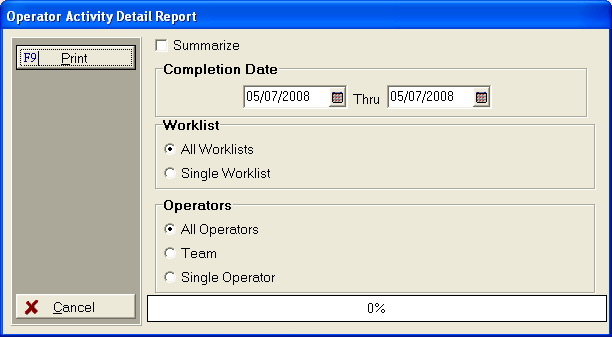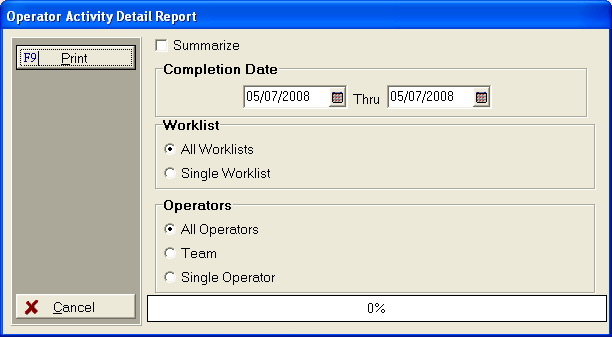Operator Activity Detail Report Selection Criteria
Use the following selection
criteria to narrow down the accounts to be included on this report.
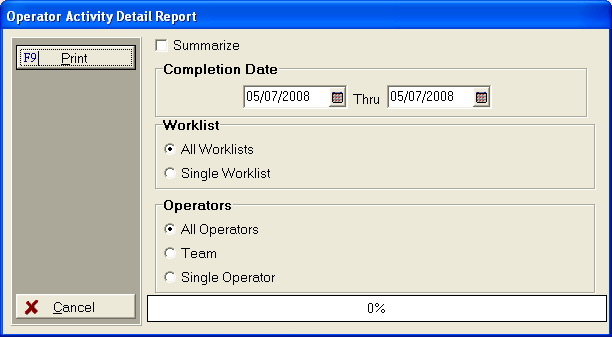
- Summarize: Click
the
 box to print this report is summary instead of detail.
box to print this report is summary instead of detail.
- Completion Date: Select
to include completed action items that were completed within a date range.
Click the
 button and select a beginning and ending date or type
the date in each field in the MMDDYYYY format. Only
action items completed within the date range will be eligible for inclusion
in the stats for the operators included on the report.
button and select a beginning and ending date or type
the date in each field in the MMDDYYYY format. Only
action items completed within the date range will be eligible for inclusion
in the stats for the operators included on the report.
- Worklist: Select
to include All Worklists or a Single Worklists to be included on this
report. Click
the
 button next to the selection. Only
completed action items on the selected worklists will be included on this
report.
button next to the selection. Only
completed action items on the selected worklists will be included on this
report.
- Operators: Select
to include All
Operators, a Team of Operators or a Single Operator. Only
the selected operators will be included on this report.
- Print: To generate report click Print.
Then select to print to File,
Printer, Screen
or Cancel generation of report.
- Operator Activity Detail Report Sample