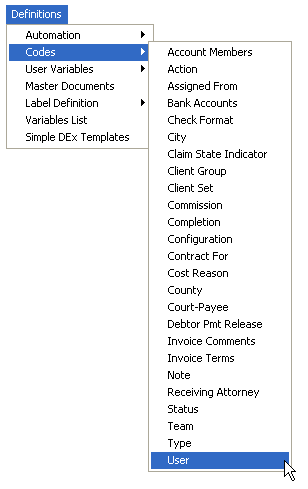
1. From the menu bar of CollectMax, select Definitions, Codes, User from the pop-up menus.
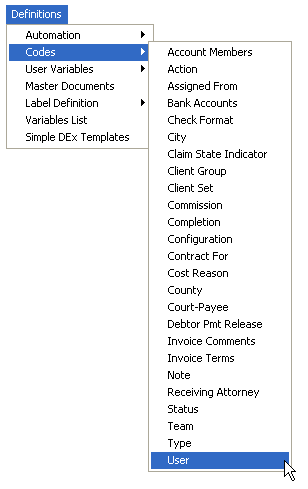
2. The User Code Screen will be displayed.

Select the user code to be deleted and click
the ![]() button.
button.
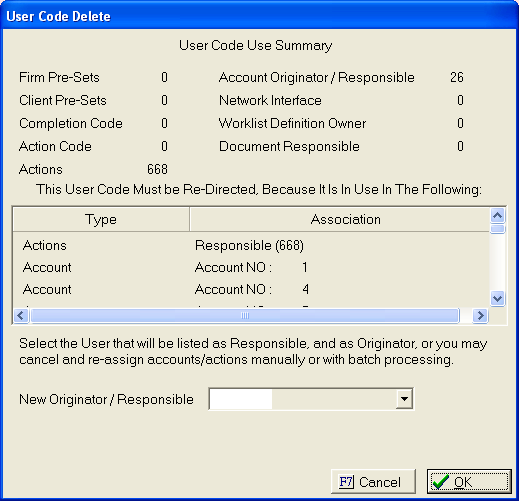
3.
The user
code delete screen will display all accounts assigned to this user code.
If there
are accounts attached, you can assign a new user to replace this user
code by clicking the  button and selecting the correct
code. Or,
users can change each account manually or a batch
process.
button and selecting the correct
code. Or,
users can change each account manually or a batch
process.
4.
Once the
accounts have been reassigned, click the ![]() button to continue
the deletion process.
button to continue
the deletion process.
5.
If there
are no accounts attached to this user code, click the ![]() button
to continue the deletion process.
button
to continue the deletion process.