 from the menu bar.
from the menu bar. 1.
Select
 from the menu bar.
from the menu bar.
2.
Select
![]() from the menu and click
from the menu and click ![]() from the next
menu
from the next
menu
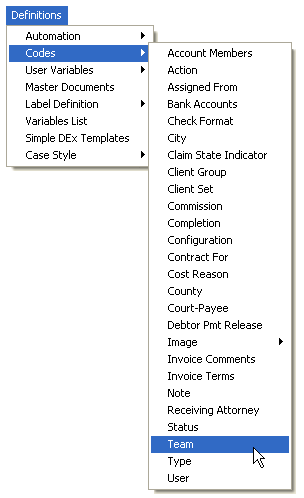
to display the Team Code screen.
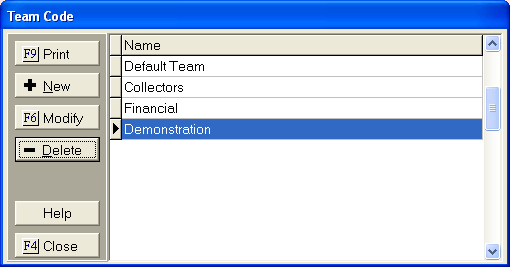
3.
Click the
 button, to bring up the Add
Team Code screen.
button, to bring up the Add
Team Code screen.
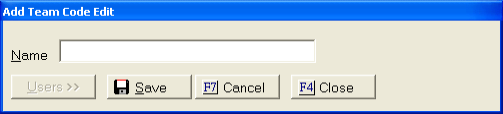
4. Click in the Name field and give your user team a name. (For example: Accounting or Data Entry.)
5.
Click the
 button.
button.
Note: All users added to this team will have the security rights given to this team unless overridden by user code.