 button and select labels and Generate
Mailing Label from the list.
button and select labels and Generate
Mailing Label from the list. CollectMax allows users to request several types of mailing labels from a debtors account to go to a print list to be printed later.
Note: The label definition, options and template must be setup prior to printing these labels. See Word Labels or WordPerfect Labels.
From a debtor's
account, click the  button and select labels and Generate
Mailing Label from the list.
button and select labels and Generate
Mailing Label from the list.

 box next to the
appropriate account member.
box next to the
appropriate account member.
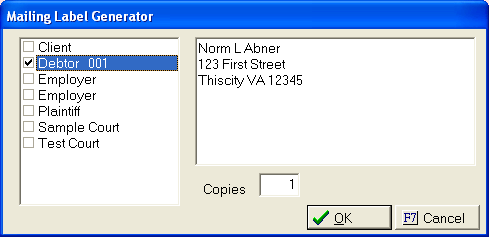
To request a label for another member repeat the above steps.
See Printing Mailing Labels for instructions on how to print these labels.