 button, click the
button, click the  button to display the Interest Pre Set Settings Screen.
button to display the Interest Pre Set Settings Screen.CollectMax allows you to set a preset Interest Rate and Interest Settings. These settings will default the interest to the selected rates when adding a new account or claim. These can be overridden by the data entry users at the time of adding an account.
From the  button, click the
button, click the  button to display the Interest Pre Set Settings Screen.
button to display the Interest Pre Set Settings Screen.
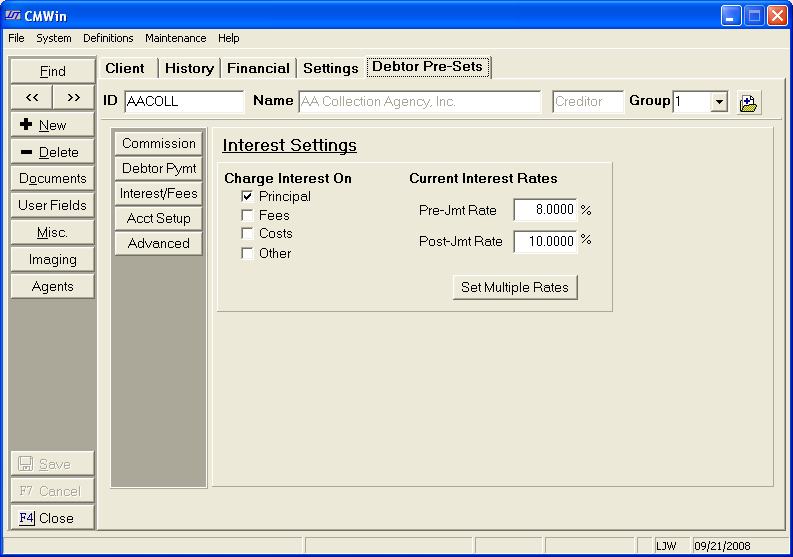
CollectMax allows you to set the default balance components to earn interest on. These settings can be overridden after an account has been added by manually changing them.
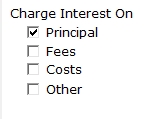
Select the balance component that you are allowed to charge interest on for this Client. Click the  box next to your selections.
box next to your selections.
CollectMax allows you to set the default interest rates for accounts/claims added to this client. These rates can be overridden at the time the account/claim is added.
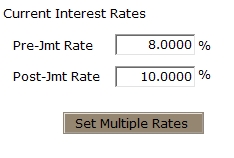
Set the default debtor claim/account Pre- and Post-Judgment interest rates here.
CollectMax allows you to set the default interest rates for accounts/claims added to this client. These rates can be overridden at the time the account/claim is added.
To set variable interest rates for the different
balance components (principal, fee, interest, etc.) for both Pre- and
Post-judgment interest calculations, click the  button:
button:

To exit back to the single Pre- and Post-Judgment Rates, click the  button.
button.
Once the Interest Debtor PreSets have been set, click the 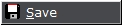 button.
button.
Note: Changing the interest rates on the debtor presets tab will only effect the rates on new accounts added after the change. To change existing accounts, go to the debtor's account and change the rates manually or do a batch process to change the pre and or post judgment interest rates on a group of accounts.