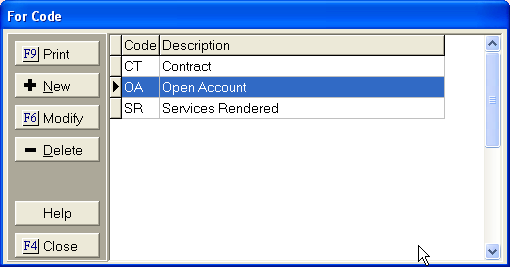
The Contract For Codes represent the type of indebtedness on the claim.
The CollectMax program will be installed with some default For Codes, however users may add additional codes as needed.
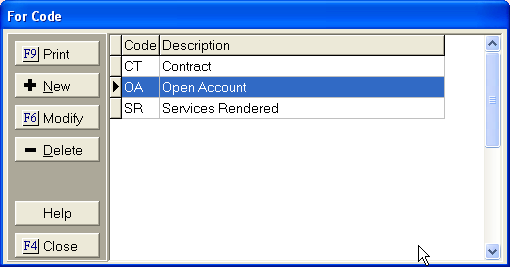
Click the  button.
button.
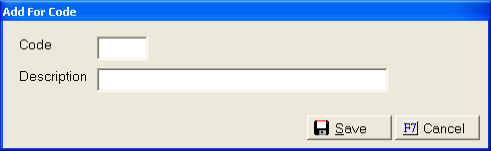
Click the  button
to add the new code to the list of Contract For codes for selection.
button
to add the new code to the list of Contract For codes for selection.
Select the
code to be changed, Click the  button.
button.
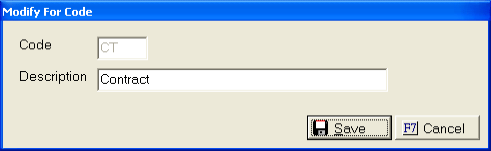
Make any changes to the Description. Users can not change the code section.
Click  button
to save any changes.
button
to save any changes.
Select the
For code, Click the ![]() button.
button.

Click the ![]() button
to continue with the deletion. Click
the
button
to continue with the deletion. Click
the ![]() button to discontinue the deletion process.
button to discontinue the deletion process.
Click the
![]() button. Select
to print to Printer, Screen or File.
button. Select
to print to Printer, Screen or File.
To exit the add Contract For
Code Screen, click the  button.
button.