 and then the
and then the 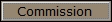 to display the Client Debtor Pre-Set Commission Screen.
to display the Client Debtor Pre-Set Commission Screen.CollectMax allows you to set default Commission Settings for this Client. Commission codes are used to establish the percentage of debtor payments that will be earned as commission by your firm. As commission rates are commonly established on a client by client basis, a debtor pre-set default commission code can be assigned on the client account. These settings can be overridden when the account is added.
From a Client Account, click the  and then the
and then the 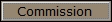 to display the Client Debtor Pre-Set Commission Screen.
to display the Client Debtor Pre-Set Commission Screen.
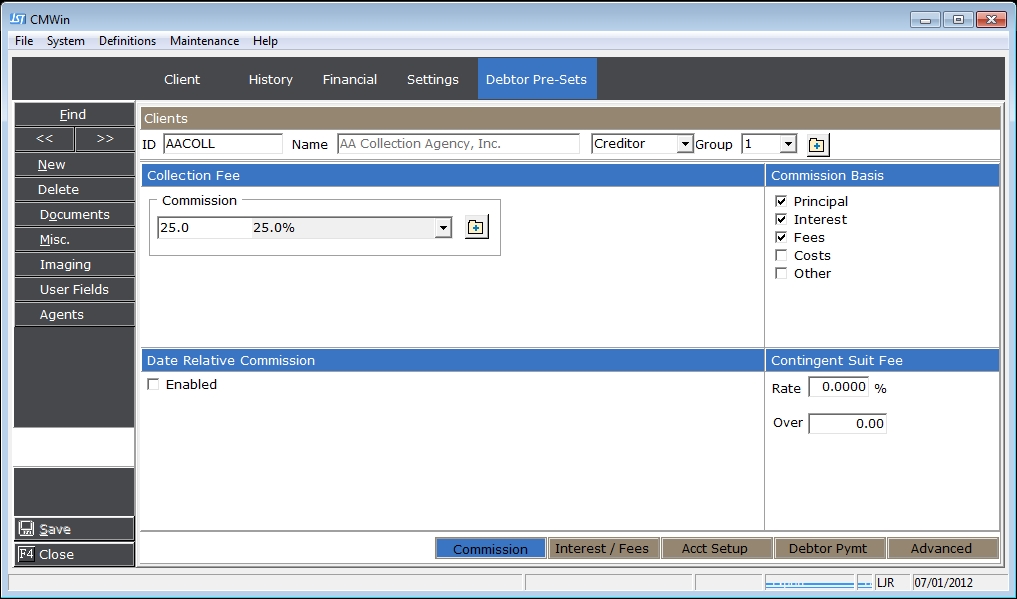
CollectMax allows you to set a default commission rate for this client. The commission rate can be overridden at the time the account is added or after the account is added by manually changing it or a batch process.

Select
the correct Commission code for
that has been arranged with the client for the debtor accounts from the
 list.
list.
If
there is not a commission code on the  list to suit your
needs on this claim, click the
list to suit your
needs on this claim, click the  button
to add a new
Commission Code.
button
to add a new
Commission Code.
CollectMax allows you to set the default components that will earn commission for this client. These settings can be overridden after the new account as been added either manually or by batch process.

Click the
 next to the balance components
that earn a commission based on the users agreement with the client.
next to the balance components
that earn a commission based on the users agreement with the client.
If your Client or State changes the commission rate at a specific date in the life of the account, CollectMax allows you to set the default date and the commission rate after that date. These settings can be overridden after the account has been added by manual change.
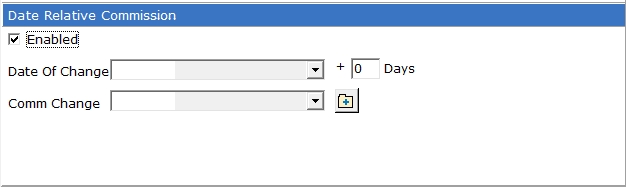
To Enable this options,
click the  box next
to Enable.
box next
to Enable.
Select the Date
of Change from the  list. You
may choose Open Date, Judgment
Date, Filing
Date or Service
Date.
list. You
may choose Open Date, Judgment
Date, Filing
Date or Service
Date.
Enter the number of day
past the Date of Change that the rate should change. Leave
the number zero to change the rate on the Date of Change.
Select the new Commission code from the  list. If
there is not a commission code on the
list. If
there is not a commission code on the  list to suit your
needs on this claim, click the
list to suit your
needs on this claim, click the  button to add a new
Commission Code.
button to add a new
Commission Code.
CollectMax allows you to set a default Contingent Suit Fee for these accounts. This setting can be overridden at the time the account is added.
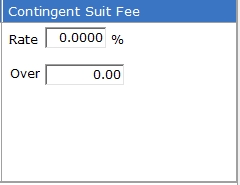
Enter the rate of the suit fee in the Rate field. Next, enter the dollar amount in the Over field.
Click the 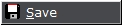 button.
button.
Note: Changing the commission rate on the debtor presets tab will only effect the rate on new accounts added after the change. To change existing accounts, go to the debtor's account and change the rate manually or do a batch process to change the commission on a group of accounts.