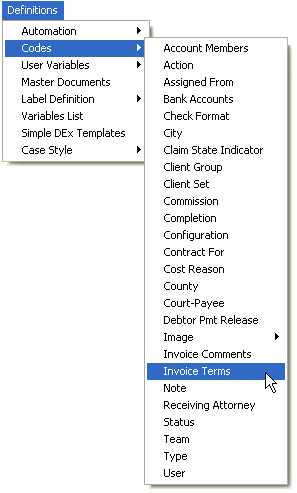
This feature allows users to add terms to an invoice to be set per client.
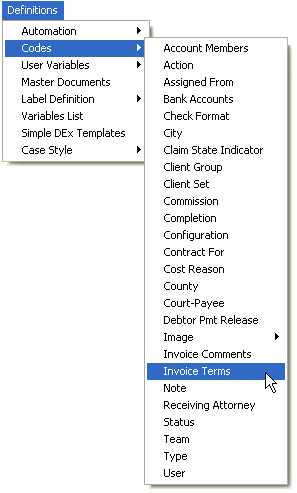
Type codes are general purpose claim account descriptors for the type of debt owed. The codes may be up to six letters and digits.
Click the  button.
button.
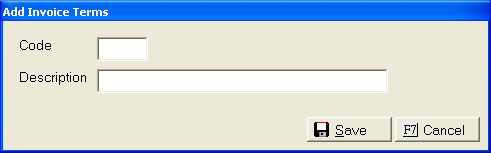
Click the
 button to add the new code to the list of Invoice Terms
codes.
button to add the new code to the list of Invoice Terms
codes.
Select the
code to be changed, Click the  button.
button.
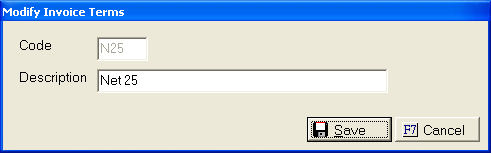
Make any changes to the Description. Users can not change the code section.
Click  button to save any changes.
button to save any changes.
Select the
terms code, Click the ![]() button.
button.

Click the
![]() button to continue with the deletion. Click
the
button to continue with the deletion. Click
the ![]() button to discontinue the deletion process.
button to discontinue the deletion process.
If the terms code is currently assigned to any client accounts, users must replace or remove the code prior to deleting the code. CollectMax will give users a list of client accounts that must be changed prior to deleting this code.
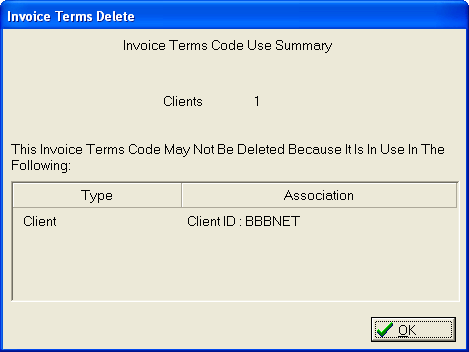
Click the
![]() button to exit this screen. Once
the code(s)
have been replaced or removed, repeat the deletion process.
button to exit this screen. Once
the code(s)
have been replaced or removed, repeat the deletion process.
Click the
![]() button. Select
to print to Printer, Screen or File.
button. Select
to print to Printer, Screen or File.
To exit the
add Invoice Terms Code Screen, click the  button.
button.