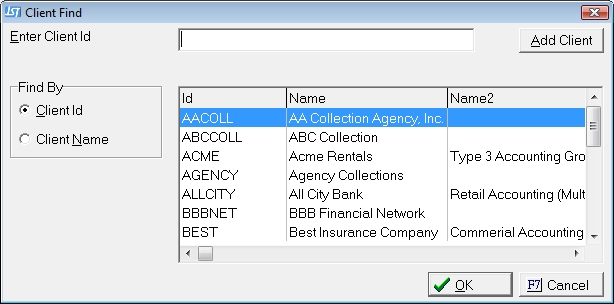
This transaction allows users to adjust an outstanding invoice amount. Users can change the amount due or completely write-off the balance.
From the main screen of CollectMax, select the button to bring up the Client Find Screen.
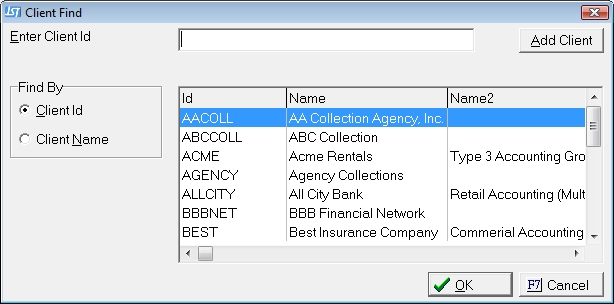
Select to
find a client by ID or Name. Type
in the Client's Name or ID or scroll to find the client. Click the ![]() button.
button.
Select the  tab to bring up the Financial Screen.
tab to bring up the Financial Screen.
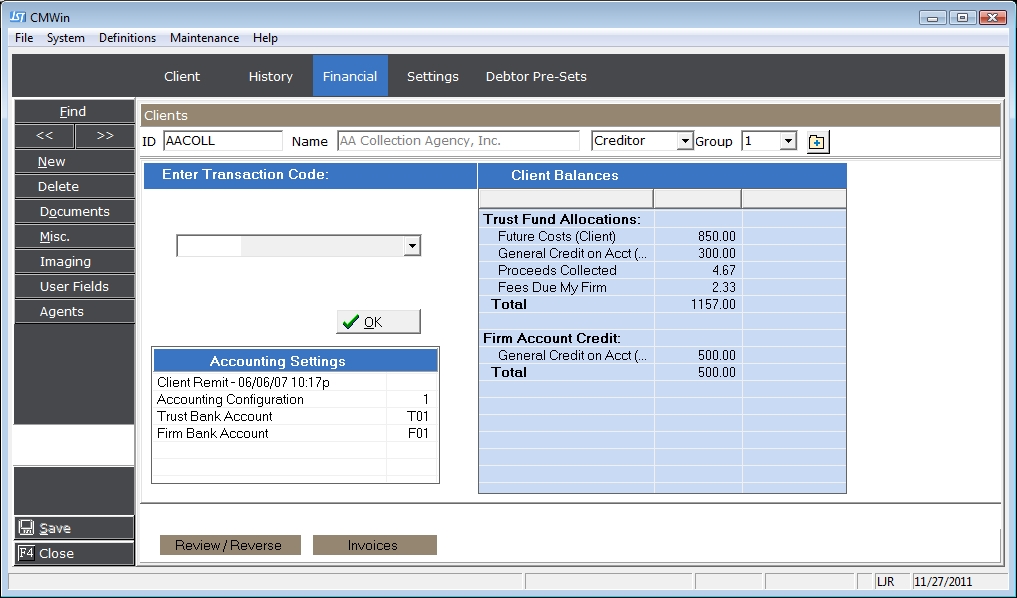
Click the
![]() button to select the ADJINV
transaction code from the list.
button to select the ADJINV
transaction code from the list.

Click the
![]() button to display the ADJINV
screen.
button to display the ADJINV
screen.
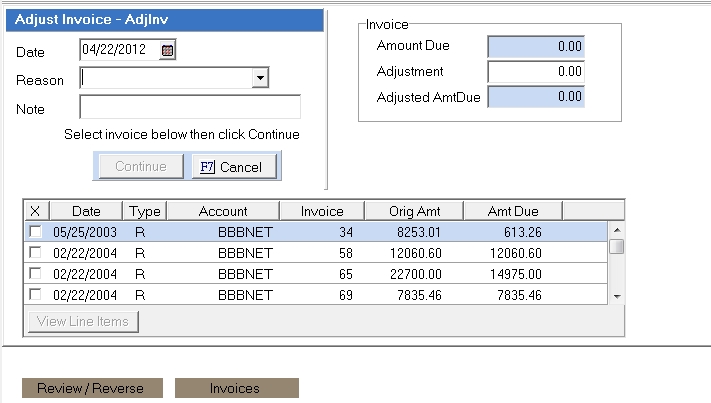
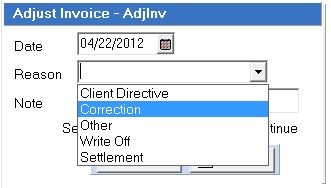
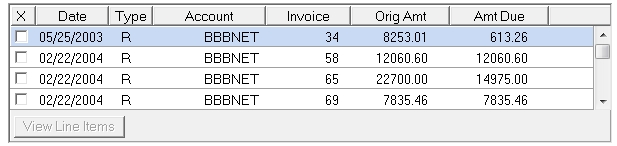
![]()
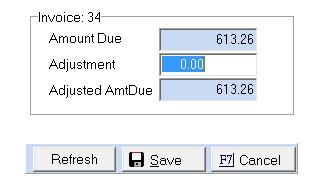
 button to save the transaction.
button to save the transaction. From the
main screen of CollectMax in click the 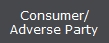 button, to bring
up the Debtor Find Form.
button, to bring
up the Debtor Find Form.
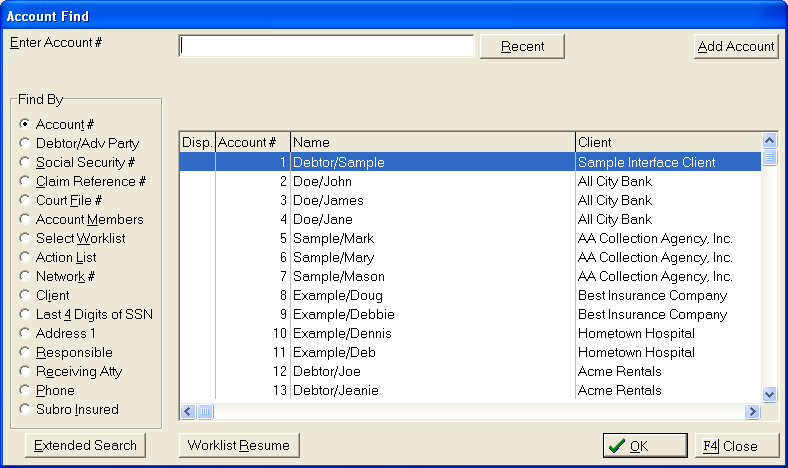
Choose to
find the debtor by any of the options. And
click the ![]() button to pull up the debtors account.
button to pull up the debtors account.
Click the  tab to pull up the debtor's Financial screen.
tab to pull up the debtor's Financial screen.
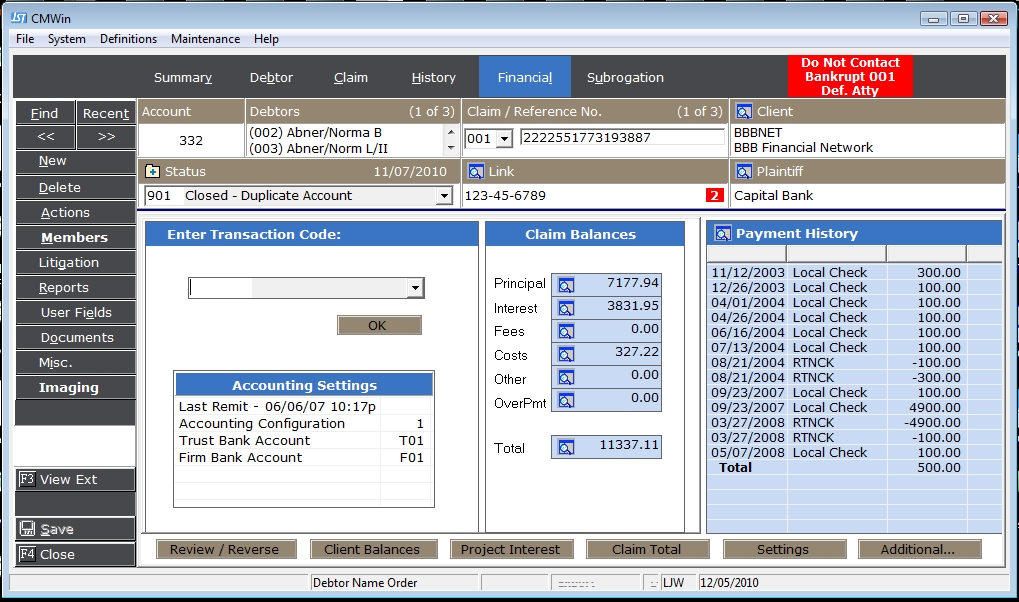
Click the
![]() button in the Enter Transaction Code section. Select
the ADJINV--Adjust
Invoice Code.
button in the Enter Transaction Code section. Select
the ADJINV--Adjust
Invoice Code.
Click the
![]() button to display the ADJINV
screen.
button to display the ADJINV
screen.
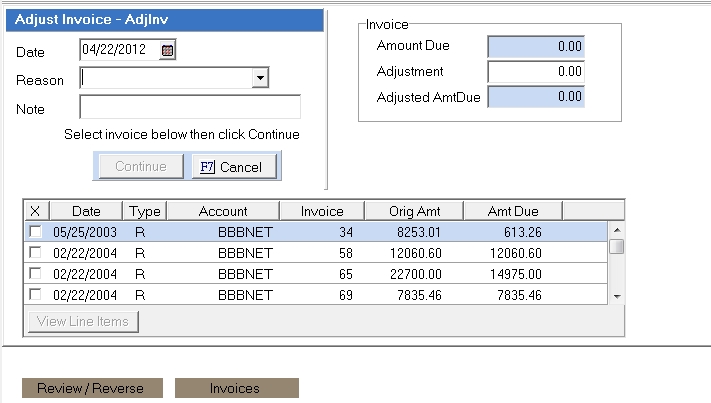
 button to select a reason for the Adjustment.
button to select a reason for the Adjustment.
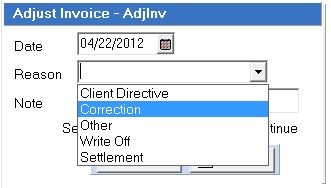
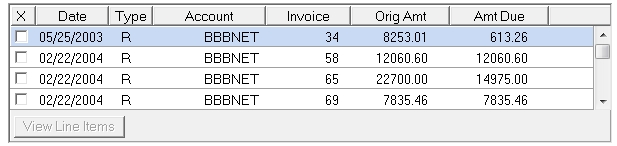
![]()
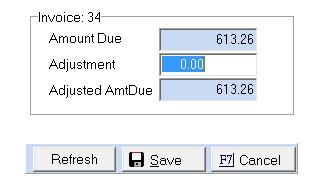
 button to save the transaction.
button to save the transaction.